Detect the connecting devices (VRF Scan)
This function enables the facility administrator or maintenance person to acquire and register the information about all air conditioners connected to VRF system.
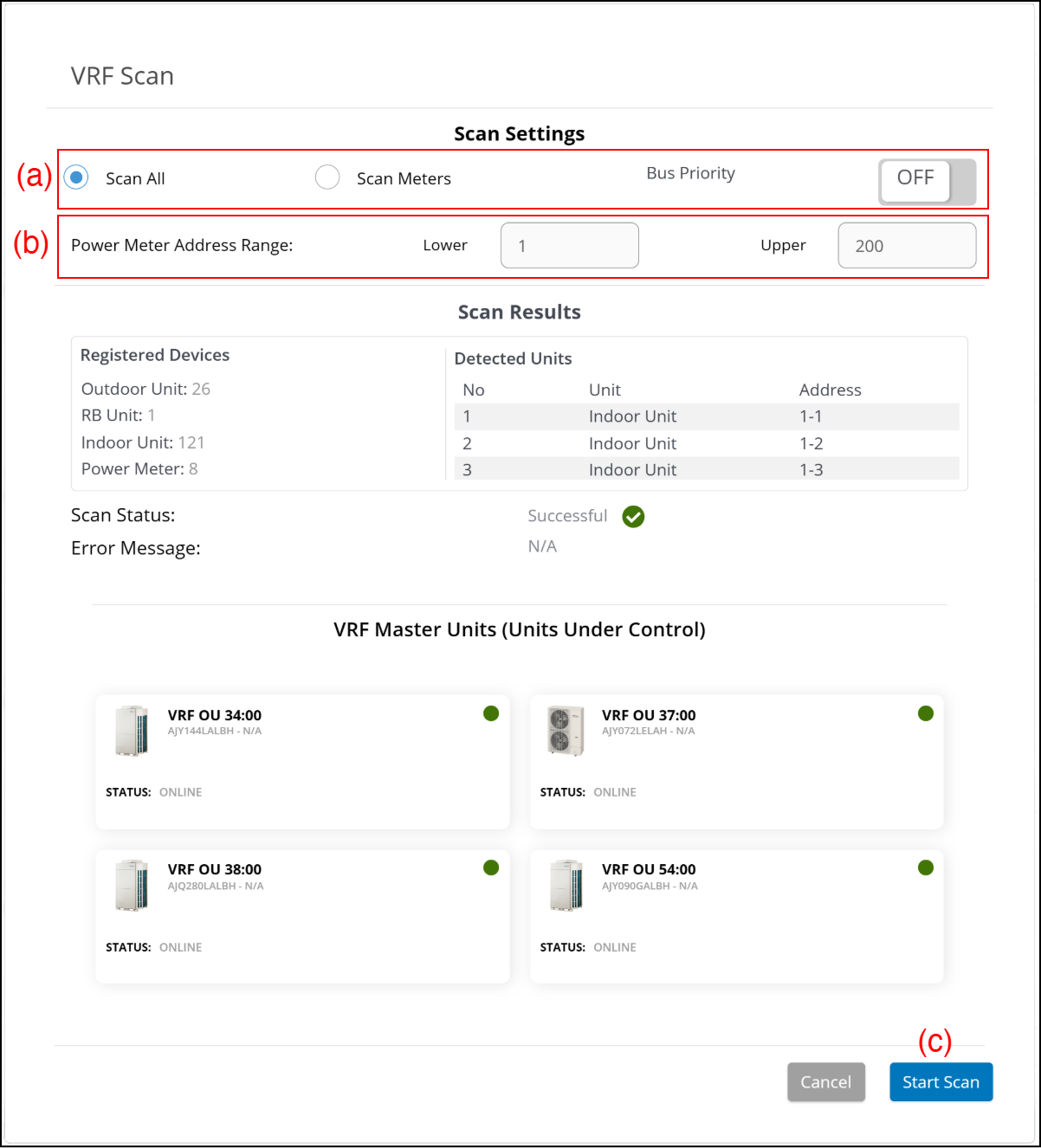
(a) Scan settings
- Select “Scan All” or “Scan Meters”.
- When “Scan All” is selected, outdoor unit, indoor unit, electricity meter, and RB unit connected to VRF network are all scanned and registered.
- When “Scan Meters” is selected, only electricity meter is scanned and registered.
Set whether to enable “Bus Priority”.
- Selecting the “On” is recommended for safe scanning. If you do not stop the operating indoor unit, select “Off”.
- Status
- Running: Outdoor unit (refrigerant system) is detected by the last scanning.
- Offline: This indicates that nothing is detected by the last scanning though there were detections by the scanning more than once in the past.
(b) Electricity Meter Address Range (Set only for “Scan Meters”)
- Sets the range of electricity meter to be scanned to 0 to 199.
(c) [Start Scan] button
- Starts the scan. Since the devices connecting to VRF network are automatically judged, perform the scan after 5 minutes or longer passes when the powers of outdoor unit and indoor unit are turned on.
- When the scan is complete, “Success” is displayed in “Scan Status” and the number and address of devices registered by scan are displayed in “Scan Results”.
- Outdoor units (refrigerant system) detected by scan so far are displayed in “VRF Master Units” at the bottom of screen.
- Once pressing "Start Scan" button, the scan continues even if you close this window. To check the progress of the scan, open this window again.
- During the scan, you cannot control the devices which are scanned already.
- If you want to edit the unit name, refer to "Change the outdoor unit setting".
- During the scan, [Stop Scan] is displayed on the button (c). To stop the scan, select the button (c) again.
Deleting the device
Outdoor units and indoor units registered by scan have to be deleted from Web UI.
Devices can be deleted only for “Status: Offline”.
Outdoor unit
Refer to "Change the outdoor unit setting". (at the description of [Delete] button)
Indoor unit
Refer to "Perform the setting change or removal for indoor unit". (at the description of [Delete] button)