Important Notifications
Internet access
Connection to the internet is required for the nocria app to use the cloud control mode. Confirm there is no problem with the wireless LAN signal strength and that the connection will not be interrupted while making settings.
* Connection to the internet is not required when using the direct control mode. For details, refer to “Direct Control Mode”.
- The air conditioner settings made using the nocria app are not reflected in the remote controller for infrared light.
- If the air conditioner power is cut off by the breaker tripping or the power plug is pulled out, etc., the air conditioner cannot be operated, and its status cannot checked by the nocria app.
- The nocria app can be used to check the room temperature while the air conditioner is running. However, the correct temperature might not be displayed depending on the room conditions and air conditioner operation conditions. Use the temperature reading as a reference.
- If the nocria app and remote controller settings differ, the most recent operation will be reflected.
* When the timer is set from both the nocria app and the remote controller, both settings are valid.
History information
- Due to the characteristics of this service, the service use history, access history, models of the room air conditioner and equipment, production Nos., electricity usage, usage time, usage situation, error history, and operation history, etc. (comprehensively called “history information”) are acquired by the server.
- The acquired history information is used for the development and improvement of new services.
- For details, refer to “Environmental setting”.
About screenshots provided in the manual
The display information shown here could differ from the actual screens due to updates to the app.
Part names
Air conditioner body
The insertion location for the wireless LAN adapter differs depending on the air conditioner model. For details, refer to the air conditioner operation manual.
Wireless LAN adapter
There are three types of wireless LAN adapters that can be used with the nocria app:
(1) Built-in (cartridge) wireless LAN adapter OP-J03D / OP-J03DZ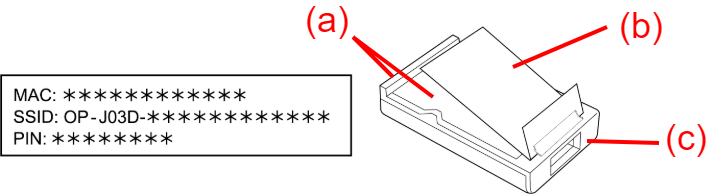
(a) Wireless LAN label
(b) Adapter information label (QR code label)
- Affixed to the wireless LAN adapter by tape. (Remove this label before inserting the wireless LAN adapter into the air conditioner.)
- It is not provided for wireless LAN adapters built into the air conditioner. (It may be affixed to the air conditioner or the operation manual, depending on the air conditioner model.)
(c) Connection terminal
NOTE |
The 2-dimensional barcode shown on the wireless LAN label and adapter information label is used for air conditioner registration. For details, refer to “Air Conditioner Registration”. |
(2) Built-in (cartridge) wireless LAN adapter OP-J03B / OP-J03BZ / OP-J03C
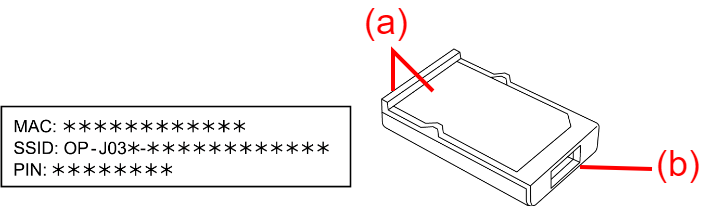
(a) Wireless LAN label
(b) Connection terminal
NOTE |
The PIN code printed on the wireless LAN adapter label can also be viewed in the wireless LAN adapter’s user manual and in the air conditioner user manual for models with a built-in wireless LAN adapter. |
(3) External wireless LAN adapter OP-J03A
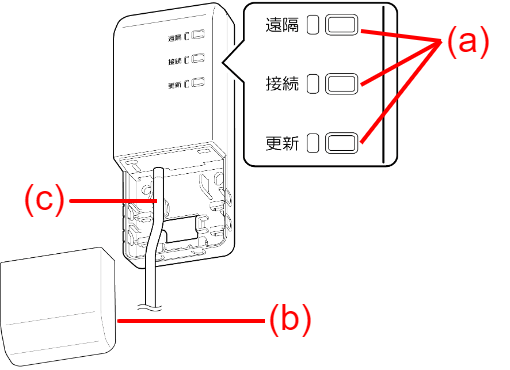
(a) Lamp / Button
(b) Label (inside the cover)
The product's model code and the serial number are printed.
(c) Connection cable (cable length: 150 cm)
NOTE |
For more information about the adapter lamps and buttons, refer to the wireless LAN adapter’s user manual. |