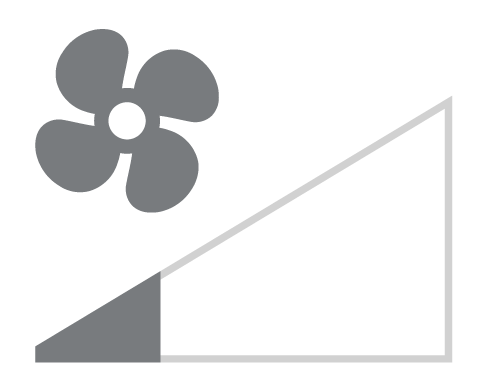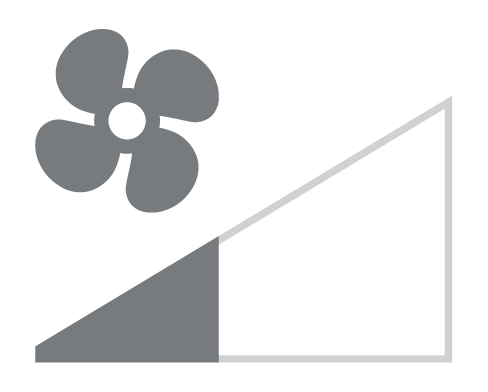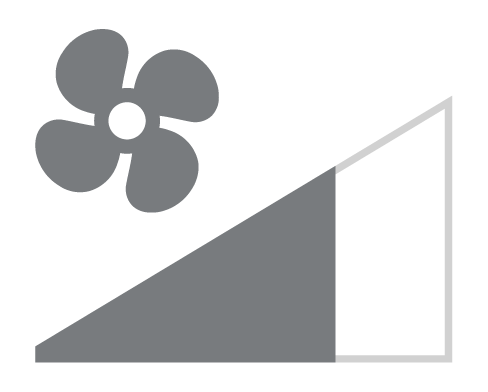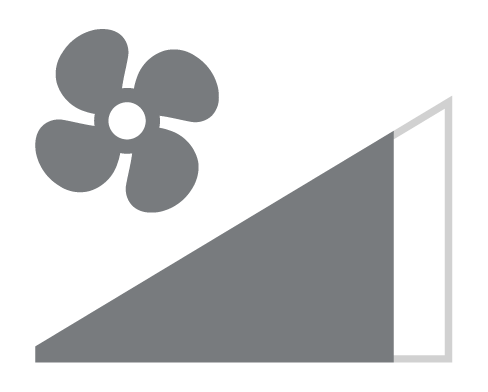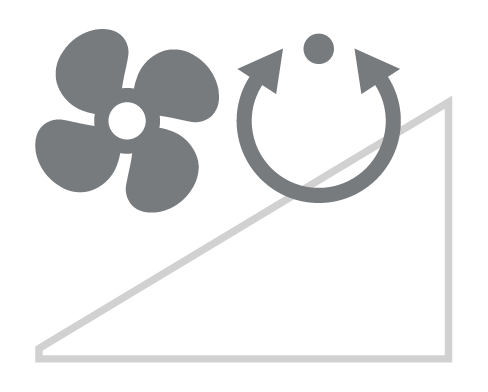Icon explanation
The following table explains the icons used in this app.
Operation mode or status
For details of each operation mode, refer to the operation manual of the air conditioner.
| Icon | Background color | Operation mode |
| Blue | Cool | |
| Green | Dry | |
| Red | Heat | |
| Red | Minimum Heat | |
| Purple | Auto | |
| Gray | Fan | |
| White | The air conditioner is stopped. | |
| White | The air conditioner is offline. *1) | |
| White | The air conditioner is preparing a firmware update. | |
| White | The firmware of the air conditioner is under update. |
*1) If “OFFLINE” appears, this app has not found the registered air conditioner.
To check details, refer to “TROUBLESHOOTING”.
Fan speed
| Icon | Abbreviation | Fan speed settings |
| Q | Quiet |
| L | Low |
| ML | Med-Low |
| M | Medium |
| MH | Med-High |
| H | High |
| A | Auto |