FAQ: Wireless Control How can I start using wireless LAN?
- 0091
Answer
You need to have the following:
Items you need:
- A Fujitsu General air conditioner equipped with Smartphone Link
- A wireless router compatible with the IEEE802.11b/g/n wireless communication standard that uses the 2.4 GHz band from 1 to 13 channels
- The FGLair app
- A mobile device running on Android 5.0 or later or on iOS 9.0 or later
Setup of wireless connectivity:
- Create a user account with the mobile app.
- Set up a wireless LAN connection.
(Set up the connection between an air conditioner and a router and the connection between an air conditioner and the mobile app)
Refer to the wireless LAN setup manual available at the following link:
- *
- FGLair is a trademark of Fujitsu General Limited.







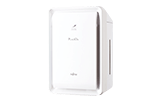
 GLOBAL | English
GLOBAL | English